QR Code Capture Process
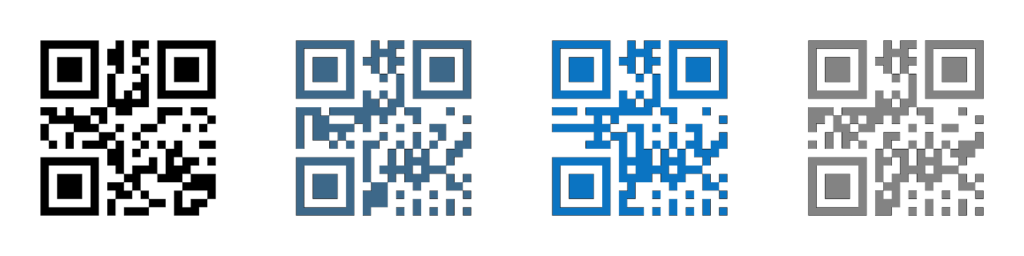
Brand Campaigns
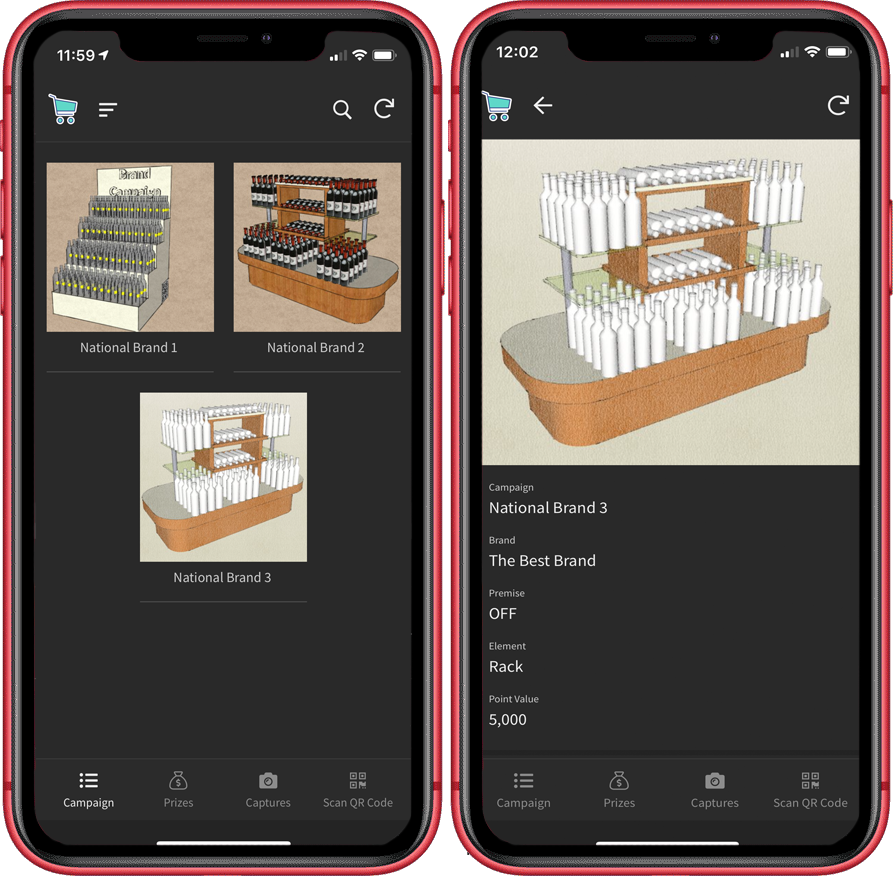
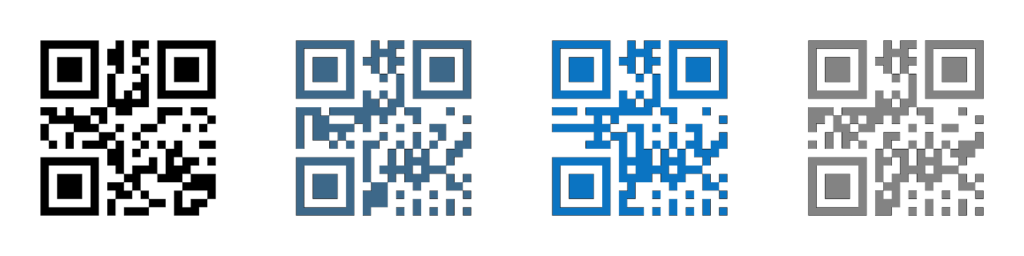
QR Code Captures
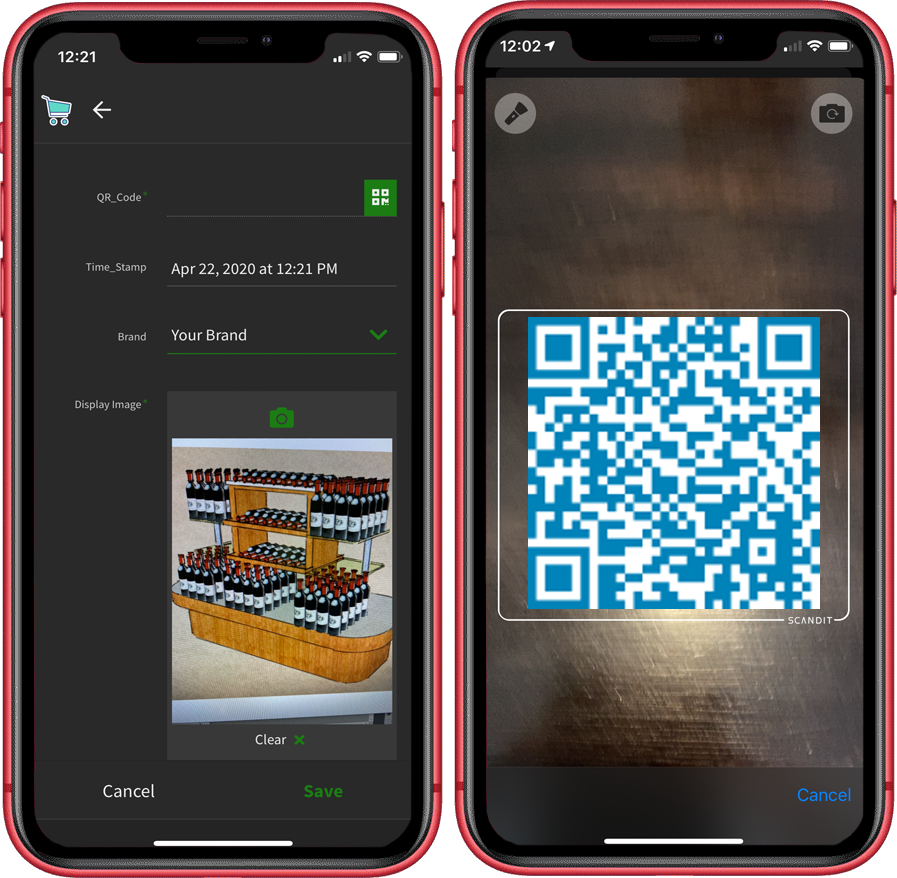
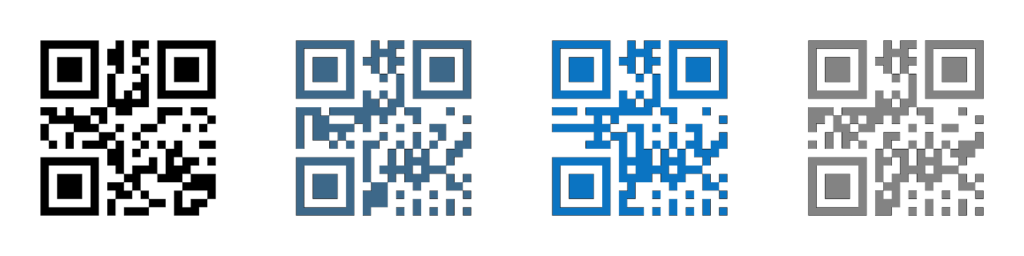
Results
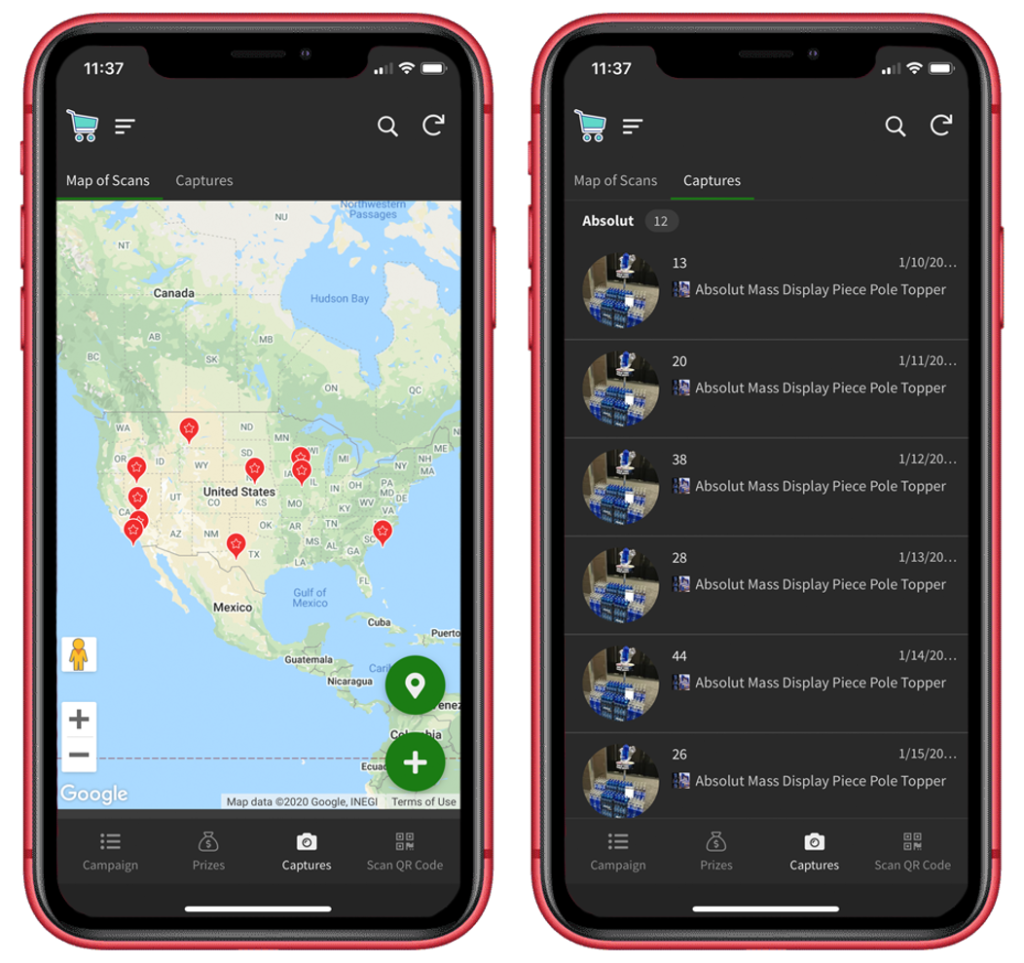
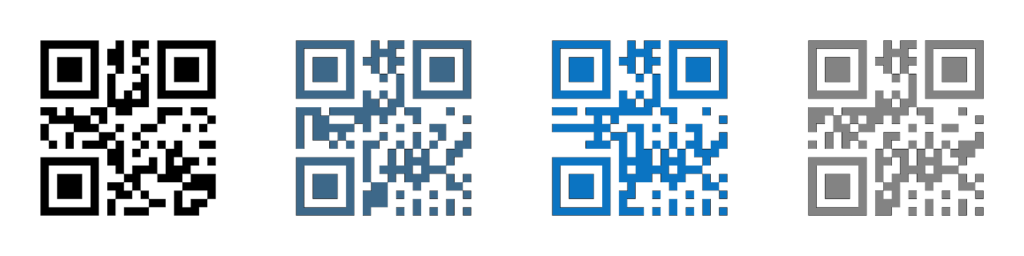
Awarding Points & Ordering Prizes
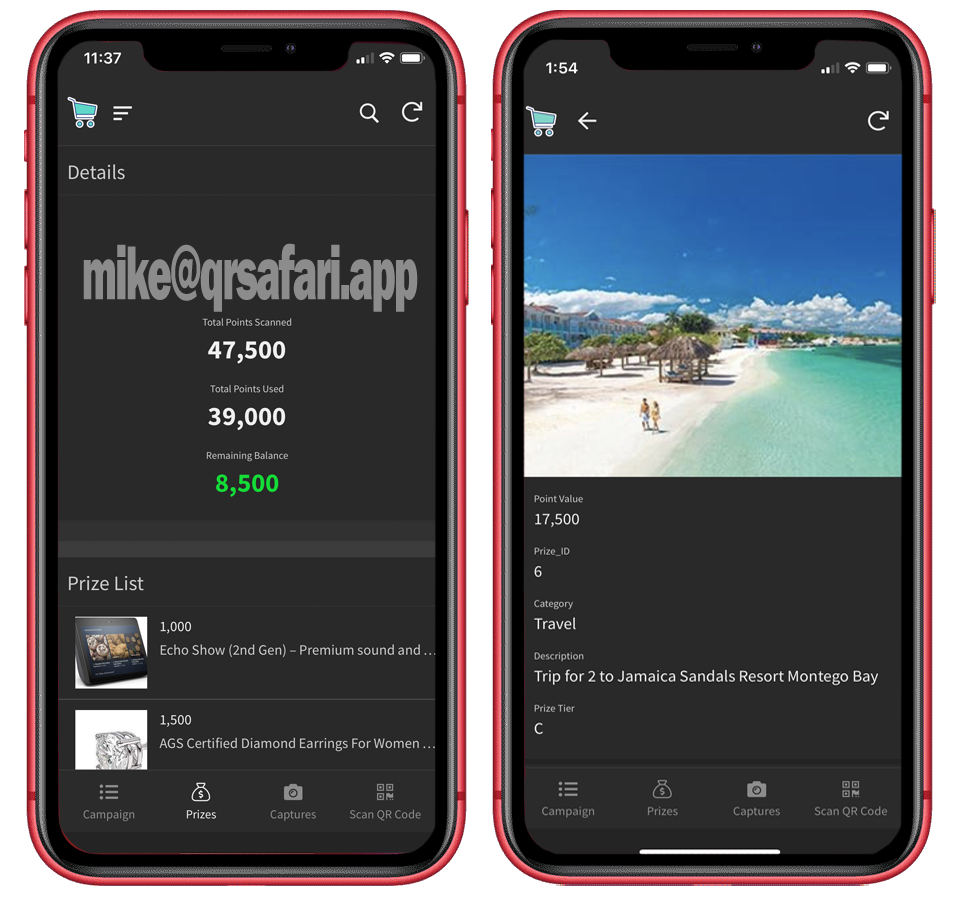
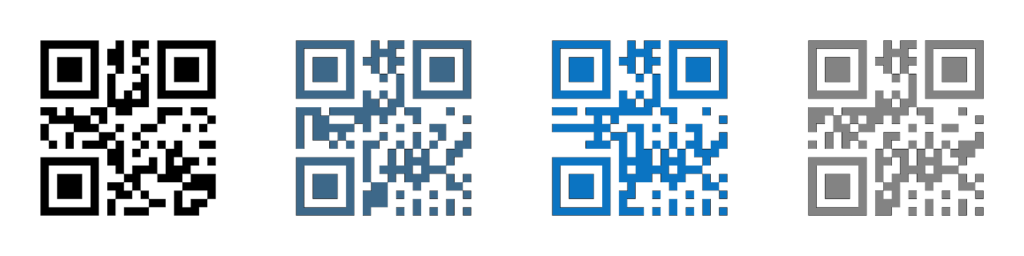
Hunter Information
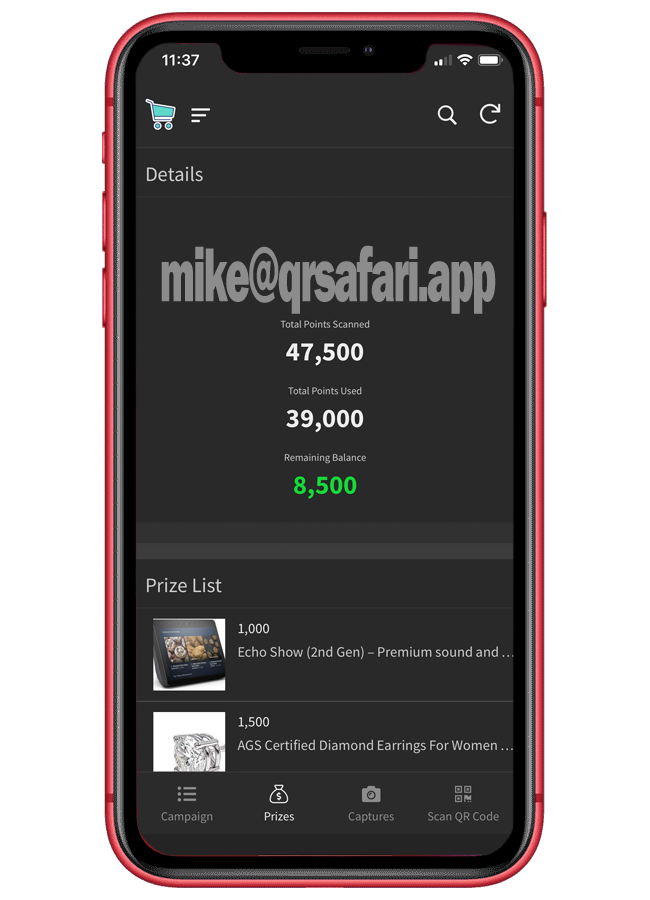
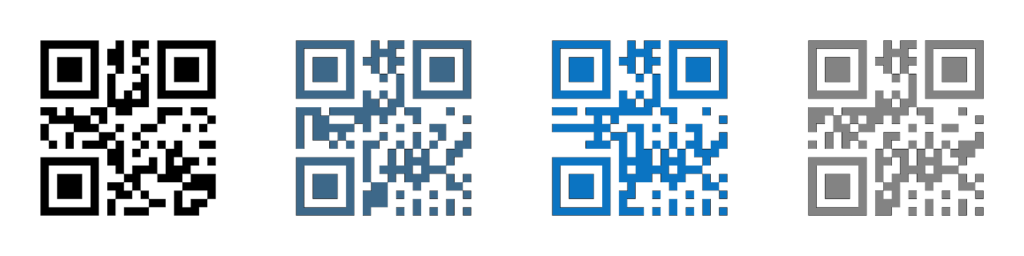
QR Code and Brand Asset Management
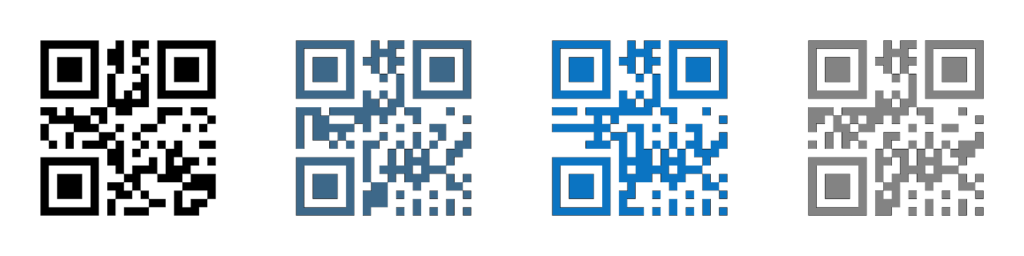
QRSafari Manager’s App
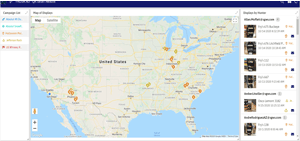
Display Map
Icons geolocated on Google map to show display locations and details. Sales and Marketing Managers direct access to display images

Volumetrics
Dashboard visualizations showing # of displays build vs used, quantity of product on display and all other data points captured